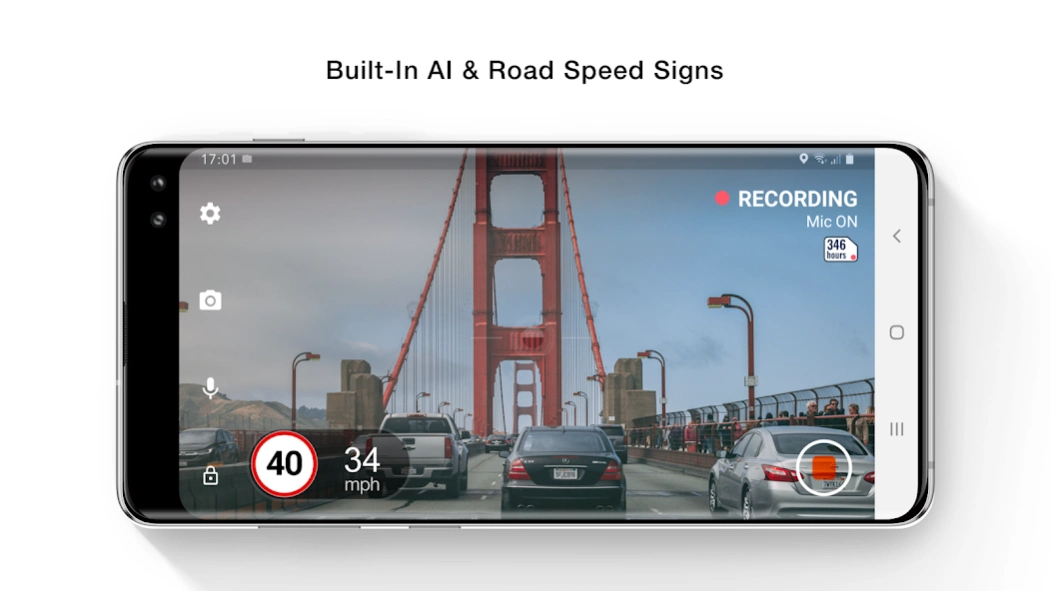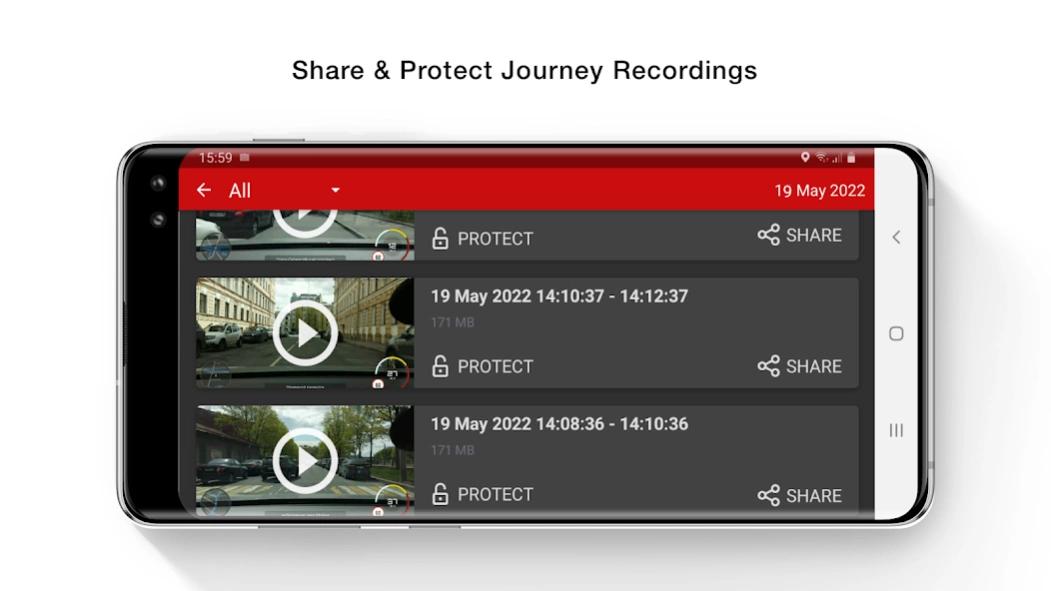Navmii AI Dashcam 3.1.0.1094-9d
Free Version
Publisher Description
Navmii AI Dashcam - Navmii AI Dashcam - A dashcam app with built in Artificial Intelligence
NAVMII DASHCAM:
AI Dashcam by Navmii! A free application with built in Artificial Intelligence, which constantly analyses the road ahead providing useful information for your journey all whilst recording the road ahead.
The app is completely free with no ads providing complete driving peace of mind.
Other Key Features:
– On-screen speed display & high resolution recording
– Recorded videos are enhanced with useful overlays like mini map, speedo, timestamp, coordinates, etc.
– Journey video recording to internal memory or SD card
– Configurable recording loop length from 2 minutes to 30 minutes
– Background recording mode to allow incoming calls, music, etc
– Speed limit and actual speed tracking
– Cyclic video recording so your memory/SD card never fills up
– Configurable resolutions
– Single tap snapshots
– Ability to protect recorded video so it is never deleted
– Enable/Disable microphone recording
– Video playback
– Choose between metric (km/h) or imperial (mph) units.
– Optionally start recording as soon as the app starts
– Set the maximum disk space the application is permitted to use
- Email: support@navmii.com
- FAQ: https://www.navmii.com/navmii-faq
About Navmii AI Dashcam
Navmii AI Dashcam is a free app for Android published in the Recreation list of apps, part of Home & Hobby.
The company that develops Navmii AI Dashcam is Navmii. The latest version released by its developer is 3.1.0.1094-9d.
To install Navmii AI Dashcam on your Android device, just click the green Continue To App button above to start the installation process. The app is listed on our website since 2023-08-29 and was downloaded 1 times. We have already checked if the download link is safe, however for your own protection we recommend that you scan the downloaded app with your antivirus. Your antivirus may detect the Navmii AI Dashcam as malware as malware if the download link to com.navmii.android.dashcam is broken.
How to install Navmii AI Dashcam on your Android device:
- Click on the Continue To App button on our website. This will redirect you to Google Play.
- Once the Navmii AI Dashcam is shown in the Google Play listing of your Android device, you can start its download and installation. Tap on the Install button located below the search bar and to the right of the app icon.
- A pop-up window with the permissions required by Navmii AI Dashcam will be shown. Click on Accept to continue the process.
- Navmii AI Dashcam will be downloaded onto your device, displaying a progress. Once the download completes, the installation will start and you'll get a notification after the installation is finished.